In this blog post I will outline the process for data migration in project management and accounting module in D365 FO.
With most of the D365 apps connected now through power platform integration and with the introduction of project operations, now days in implementations you must be using project management and accounting module.
Mapping customer data and importing data in a project management module is one of the complex tasks in your implementation. The reason I said complex is because of lot of dependencies and you need to figure out which entities you are going to migrate to in what sequence.
Below is the list of entities which are required to complete this migration with details of each entity and what it does.
| Entity | Target entity/AOT Name | Sequence | Description |
| Project contract | ProjContractEntity | 1 | Imports project contracts in F&O, without project cotnract you can not Import projects |
| Project funding source | ProjFundingSourceEntity | 2 | Each project has funding source defined on the contract form. Contract should be present before you import funding sources. |
| Projects | ProjectEntity | 3 | Entity to Import projects data/ All projects form in Project management and Accounting module |
| Project Funding rule | ProjFundingRuleEntity | 4 | Funding rules define how to allocate charges for project contracts that have multiple funders. Funding rules can not be imported unless you have funding sources loaded |
| ASP Project contract lines entity | ASPProjProjectContractLineEntity | 5 | Entity for importing Billing rules. This is a custom entity built to import billing rules on project contract. |
| Project work breakdown structure – Draft | ProjProjectWBSDraftEntity | 6 | WBS is a description of the work that will be done for a project. Draft entity provides the ability to import tasks which represents the project team’s understanding of the composition of work, and of the size, cost, and duration of each component or task. |
| ASP Chargeable categories on Billing rules | ASPPSAContractLineItemsSetupEntity | 7 | This Entity is used to import chargeable categories on the billing rules |
| ASP Project funding retainage | ASPPSAProjFundingSourceRetain | 8 | This Entity is used to import retainage % on the billing rules |
As you can see in the above screenshot, you need to follow sequence as entities have dependencies. Remember all the entities which are starting with ASP are custom developed entities.
Below is the screenshot from data project which shows how you need to sequence these entities.
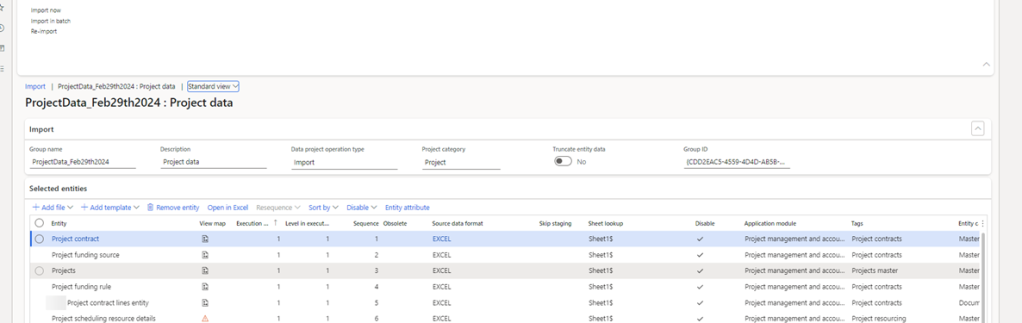
Importing work breakdown Structure
Importing work breakdown structure is another important task when you are dealing with data migration in PMA module. You can use Project work breakdown structure – Draft entity to perform this activity. Remember, if you don’t set “Scheduling calendar” field on project you won’t be able to import work breakdown structure on project.
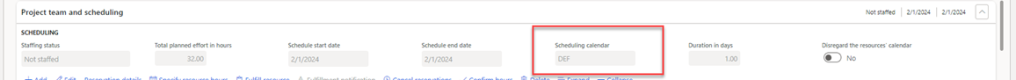
If you look at the template below for WBS- draft entity, it does not have any place to import resources, resource has to be imported using custom script or assigned using OOB service operation createUpdateProjectWbs from ProjectwbsService.
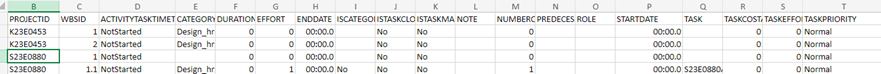
Important thing to remember here if you are importing WBS on projects is, it is not published automatically. You would have consider writing a custom script to publish WBS for all project.
GitHub – Code for custom entities starting with ASP can be found on my GitHub page
Hope you like this blog post, In next post share detail information about importing work breakdown structure and how you can integrate WBS with Postman or any other system.
