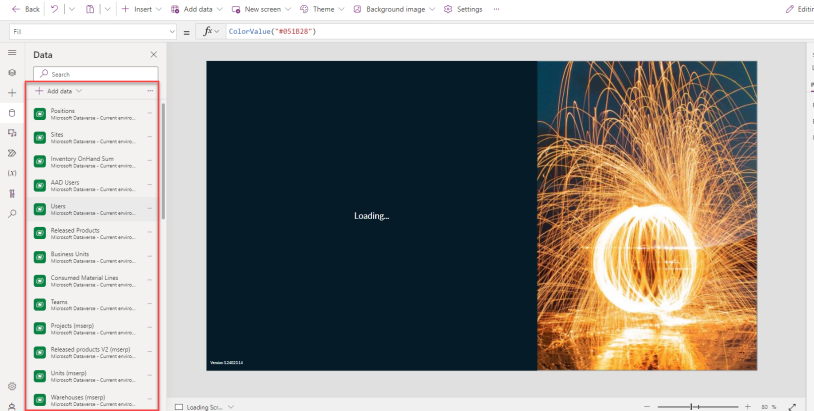In today’s blog post we will see how to utilize Power platform integration capabilities to access data from FO and display that on power apps.
To show data or build apps on top of F&O data, Dataverse and FO environments should be linked. You can find if the environments are linked using LCS or power platform admin center. By default, production and sandbox /Tier 2 environments gets dataverse enviornment. If you are deploying add on environments, you get an option to deploy power platform enviornment with different templates available.
Look at this link to know more about it.
Once you have environments linked then you can visit power platform admin center and select your enviornment using link below.
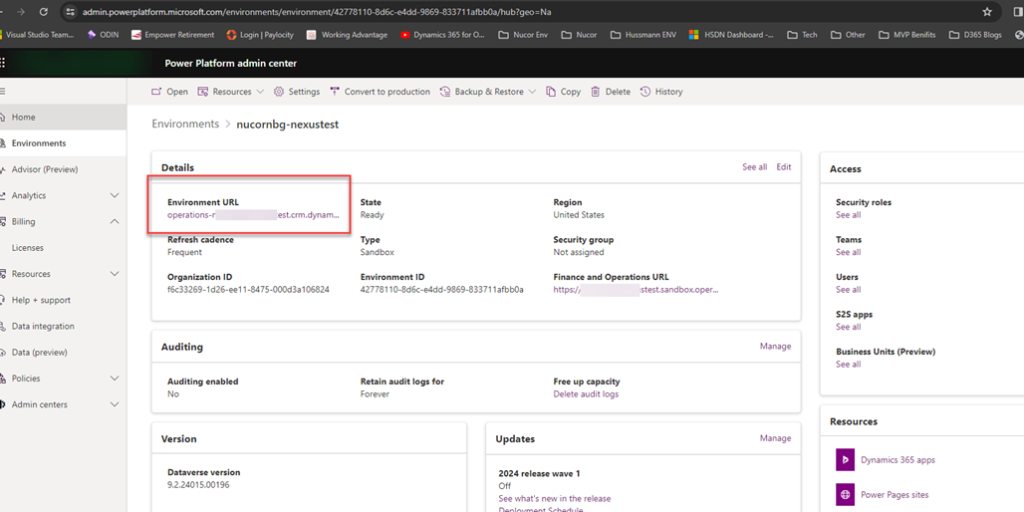
Once you open the enviornment, you can go to advanced setting, and which will open below screen for you. Click on the icon highlighted in red.
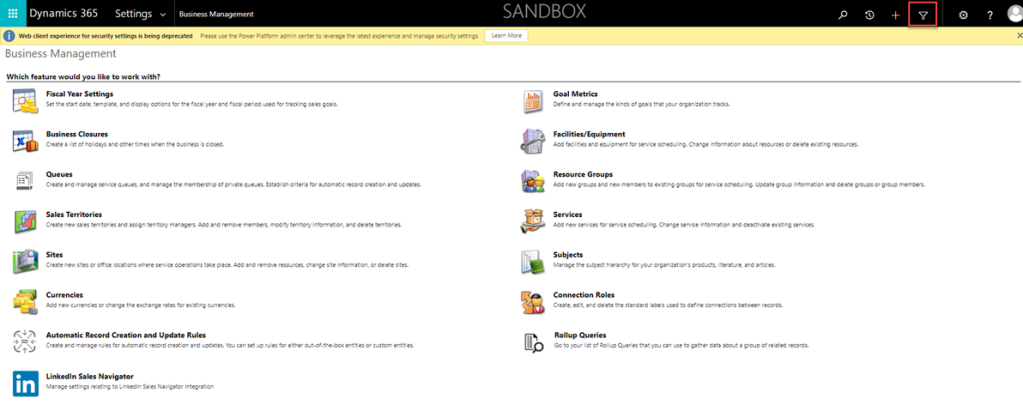
On the advance find screen, select Available finance and operations entities option. You can also apply filter to enable your custom entities from F&O or use exact technical name of the entity and click on results button.
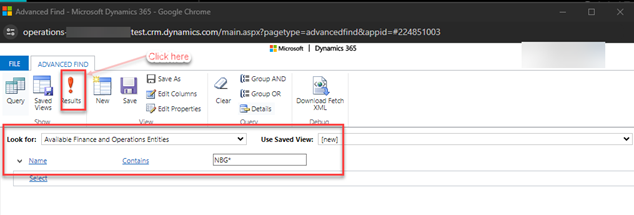
I applied filter with prefix I am using to create all metadata within F&O.
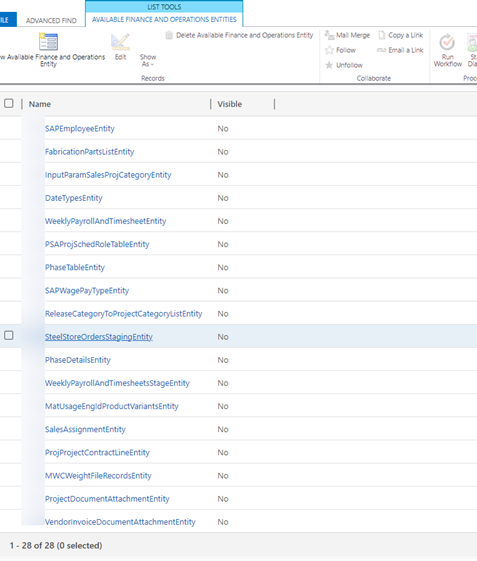
Click on individual entity to mark visible check box value to Yes. Repeat all above steps to enable all F&O entities you want to use on power app as datasource to display data or to perform any action on F&O data.
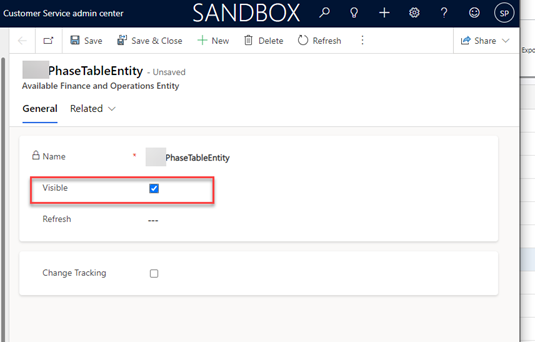
Once this is done now you are ready to create your power app based on F&O data. I am not going to show how to create power app in this blog post. However, I am going to show how we created app which shows all and creates item consumption journal from Project management and accounting module.
The purpose of this app is to report material consumption (using F&O Project item journal) or scrapping of material(using movement Journal) happening on production shop floor from workstations , tablet or phone and post item consumption journal in F&O.
A simple power app screen which allows you to create new journals or view existing journals. All this is built using VE integration available with dataverse.
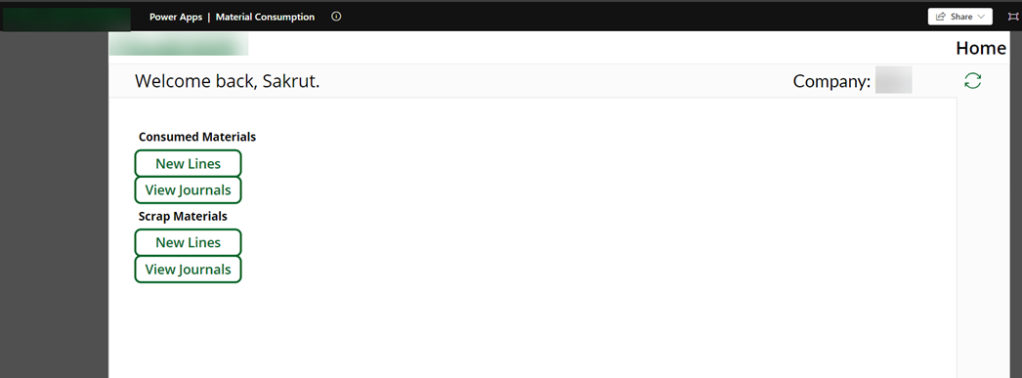
You can see below view journals option shows all journal lines from Project item Journal and you can filter those using legal entity , Journal # or Posted or non-Posted status.
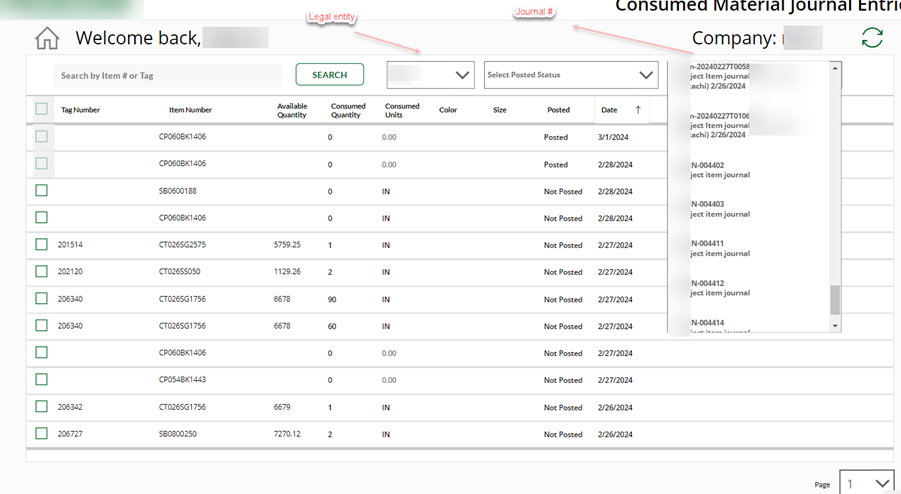
Let’s look at the designer’s view for this power app and take a look at data sources used for this power app.
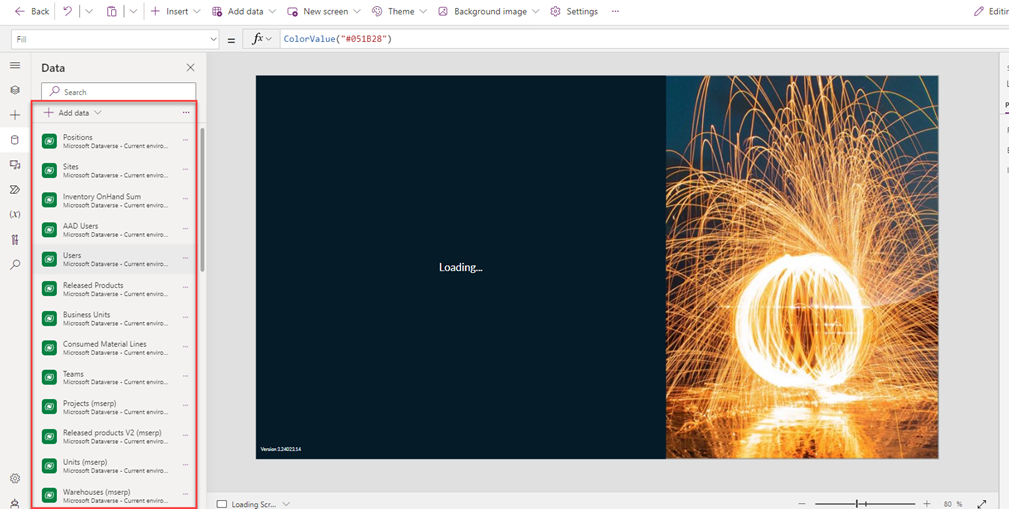
If you look at the above screenshot, most of the datasource used to build this app are F&O entities enabled as VE in dataverse. It uses out of the box inventory visibility integration as well to show available on hand inventory from F&O for material consumption.
Hope you like this post.