Dynamics 365 Project Operations for resource/non-stocked scenarios requires a set of dual-write maps to be running in the environment.
following maps are required prerequisites for the Project Operations solution
- Ledger (msdyn_ledgers)
- Legal entities (cdm_companies)
- Customers V3 (accounts)
- Vendors V2 (msdyn_vendors)
When you try to run map Ledger using initial sync with all prerequisites related maps you will face bunch of errors something like below

You can resolve this error by giving System administrator access to team Id or root business unit. In the below screenshot after principal team ID, there is a GUID (07641961-bc7e-ec11-8d21-000d3a8eedfa). You can use this to find out the team and assign the system administrator role.
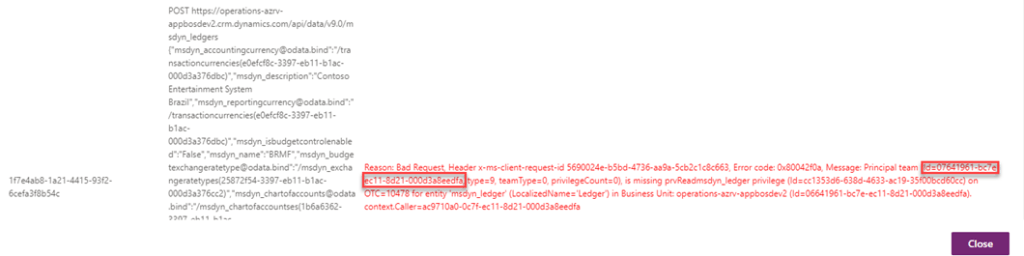
To find out the team you can directly go to the team table in your environment and filter by team column using GUID from the error message or by opening your Dataverse instance security > Teams form.

Once you get your default team you can select the record click on manage roles button on the top ribbon and assign System administrator role.
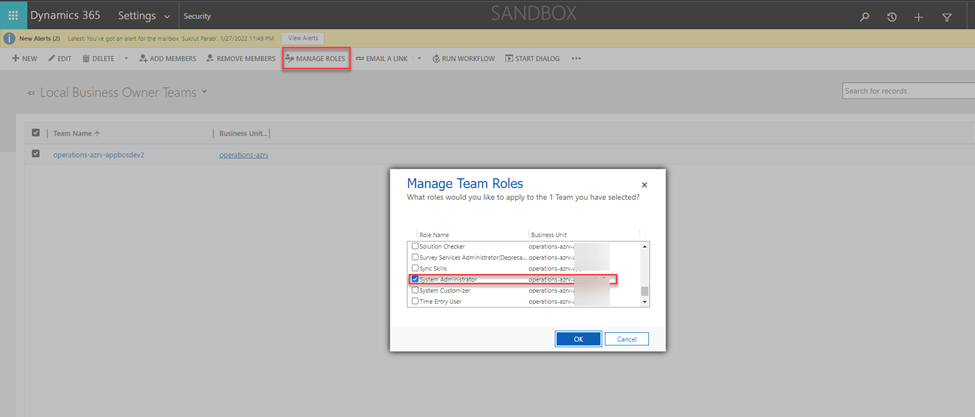
One caveat to assign System administrator role to this root business unit is, all users in the root business unit will inherit the security role.
If you dont want to assign sysadmin role, you can create you own role in CE and assign permissions to privilege’s which you getting these error messages

Hi Sukrut,
Thanks so much for this info.
In your last paragraph, you mention ‘If you don’t want to assign sysadmin role, you can create you own role in CE and assign permissions to privilege’s which you getting these error messages’
I’m not clear what you mean by creating a new role in CE and assign permissions. Can you clarify?
LikeLike