Microsoft’s Power platform has rich functionalities which can be used while working with Finance and operations apps. To unlock those features for Finance and operations customer Microsoft has provided power platform integration through LCS which gives us ability to use following features
- Dual write
- Virtual entities
- Business events
- Add ins
The above features provide a way of convergence of F&O with dataverse platform and works well in different scenarios.
In today’s blog we will be focusing more on data events and take a glance at what those are and how to enable those in finance and operations tier 1 and tier 2 environments.
What are data events:
We have learned about business events where whenever any business process happens in F&O and event is triggered where notification is sent to external system.
Like business events, external systems can receive notification from finance and operations when event occurs. What differentiates data events from business events is data events are raised when there is a change to record in the application data. This change to a record can be create, update or delete operation. External system can react to these notifications received from finance and operations.
Data events can be used in integration scenarios however you must remember these can be enabled only in Power platform integration enabled environments.
Business events in Dataverse:
Dataverse event framework now includes the concept of F&O business events where you can create automation by directly consuming these events in dataverse using power Automate dataverse connector to through dataverse plug ins.
The way these events are categorized in dataverse is using catalog and categories. Catalog groups them by solution and top level element in the hierarchy next one in the hierarchy is category. So if you look at below at below screen shot, Finance and operations and F&O export to data lake are listed as catalogs.
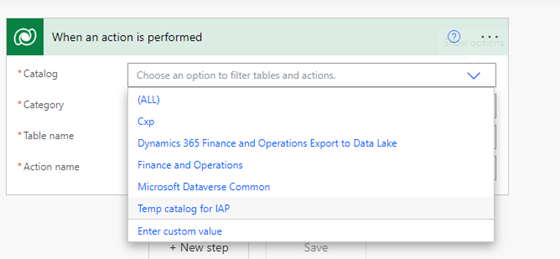
What is Catalog, catalog assignment table?
Catalog table represents the events that are important to you solution. SO when you have F&O and Dataverse environments linked you will se finance and operations as one of the value in catalog table.
Second level catalogs related to first level catalog are nothing but categories, categories are stored in catalog assignment table. So, all F&O modules or business event categories are stored in this table.
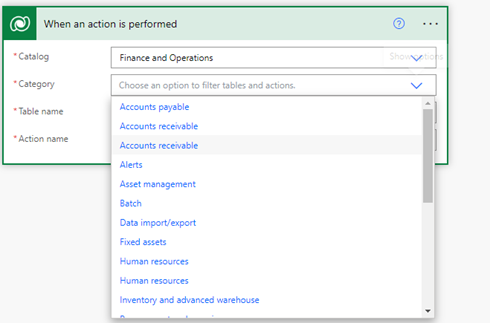
Once you select a category, then you should be able to see business events from F&O in the action for the selected category. For example, In the below screen shot you can see I have custom category created as Data export import in F&O and a business event under that category.
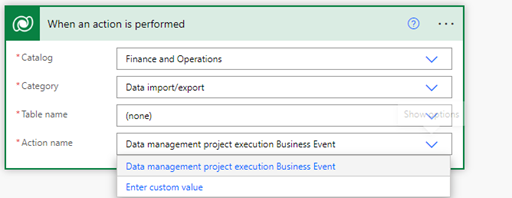
Scenarios where we can utilize power platform integration capabilities.
- Exporting F&O data to third party systems using dataverse connector in power automate.
- Virtual entities provides data to be accessed from F&O as external source without replicating data
- You can use power automate for automating your processes.
- As data reside in F&O saving cost on storage side on dataverse.
In my next post we will see how to enable FO entities as virtual entities and then use them to show data in power apps.
